Building a Personal Website for Free
📎Why?
Over the years, I set up various blog sites for myself and others using existing services such as Squarespace and WordPress. This year, I want to do something different - making the build process itself a learning journey. It’s a good time to do it because of a vast amount of excellent free open-source software available and plenty of tutorials/videos around.
📖How?
I have some experience with writing in markdown, working with Python and Git. I used HUGO, a Go-based static site generator to turn my posts in Markdown into HTML, specifically using the minimalist Cactus theme. For website hosting, I went with GitHub Pages. The only thing I paid for was my own domain name shan.tax from NameCheap.
Most of my blog posts were first done in Apple Notes, and more recently in Notion. I love how versatile and clean Notion’s interface is and started looking into ways of turning Notion pages directly into websites. Unfortunately, Notion has not yet had a public API, so I turned to Forestry for content management (“CMS”).
Finally, to automate the whole workflow, from drafting a post to publish onto my website, I used GitHub Actions to stitch everything together. The diagram below shows how each process is linked. I’m pleased with the result - a sleek personal website editor built from scratch for free and with decent performance too.
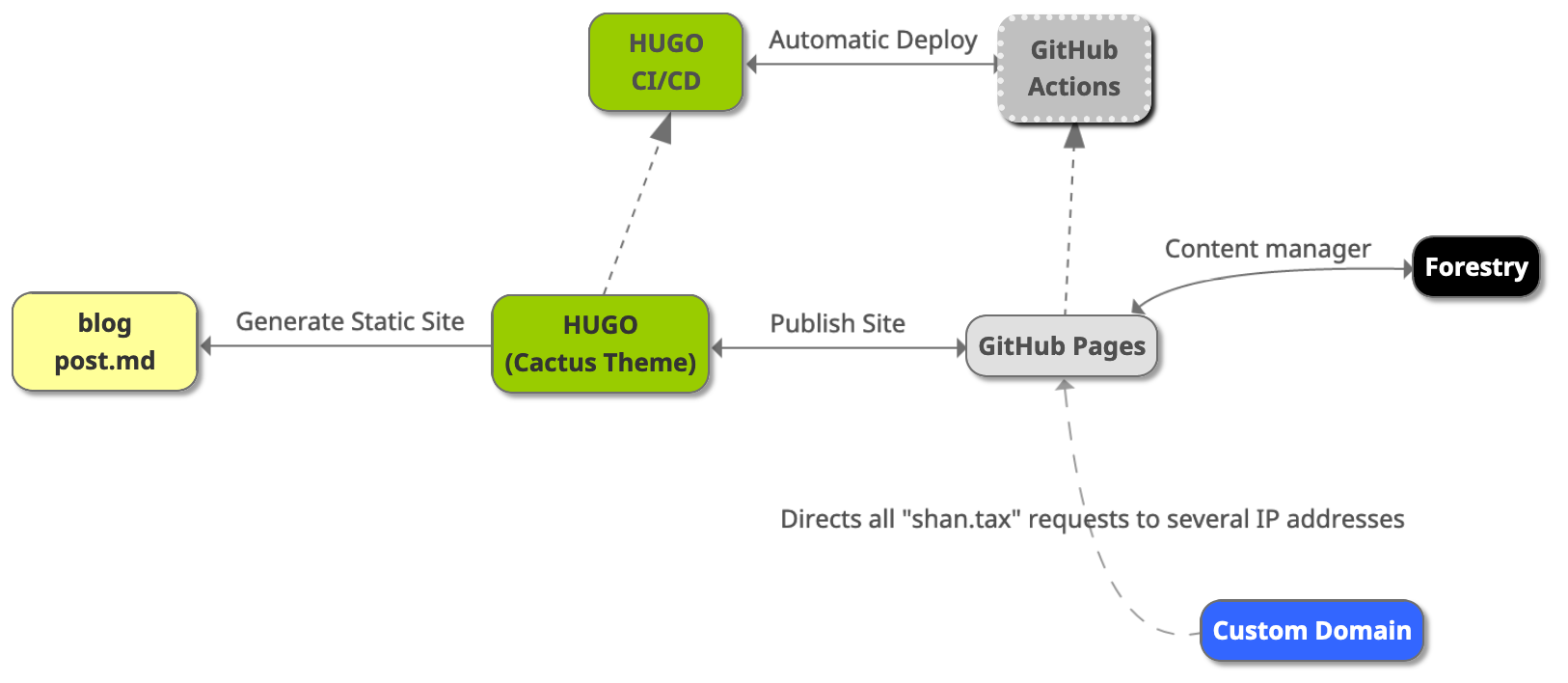
📮Next?
I dedicated this project to my career-related writing. I’d like to explore more on turning Notion directly into a website. I found some tutorials online which discussed how to reverse engineer a Notion API for this purpose but there are also SaaS (e.g. Super) which claim to serve this purpose. Ideally, I’d like to be able to work with Notion’s official API directly but before that, there’s plenty for me to get on with✌️